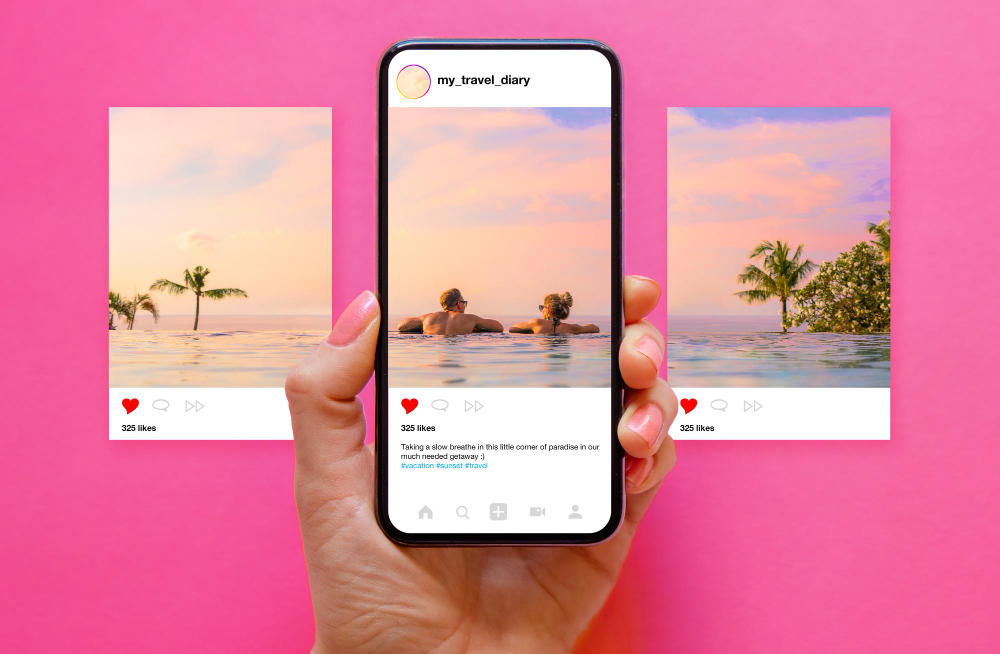TikTok Account Privacy Settings: Private or Public Account
In the dynamic world of social media, TikTok stands out as a vibrant platform where creativity thrives. As you embark on your TikTok journey, understanding the nuances of account privacy settings is crucial. Whether you choose to maintain a private account or go public, each decision carries potential benefits and drawbacks. This guide will help you navigate the options available in the TikTok app, providing insights into the implications for your TikTok profile and overall visibility.
Understanding Your TikTok Account Privacy
Your TikTok account privacy settings play a fundamental role in defining who can interact with your videos and access your profile. By selecting whether your account is private or public, you essentially manage your visibility on the platform. A private account means that only approved followers can view your content, which can foster a safer environment for sharing. On the other hand, a public account allows anyone on or off TikTok to view your videos, potentially leading to increased engagement and virality. It’s essential to weigh these factors and determine what aligns best with your TikTok goals.
Benefits of a Private vs. Public Account
Choosing a private or public account on TikTok comes with distinct advantages. A private account provides an added layer of security, enabling you to restrict who can follow you and view your content. This setting is particularly beneficial for creators who wish to maintain a more controlled following list and engage with a select audience. Conversely, a public account can significantly enhance your reach, allowing your videos to trend and gain more followers. The ability to go viral is amplified when your content is visible to a broader audience, offering opportunities for duets and stitches that can further expand your TikTok presence.
How Privacy Affects Your TikTok Profile
The privacy settings you choose directly impact your TikTok profile and how you interact with the community. A private profile limits your exposure, which may be advantageous if you want to share personal moments or content with a close-knit group. However, keep in mind that this may also restrict your chances of being discovered by new followers. On the flip side, a public profile can enhance your visibility, allowing your username and bio to be seen by TikTok users searching for trending content. This may lead to more engagement and analytics insights into how your posts are performing across the platform.
Setting Up Your TikTok Account Privacy
Setting up your TikTok account privacy is a vital step in managing your online presence. To do this effectively, you need to navigate to the settings tab in the TikTok app. From there, you can easily access the privacy settings and decide whether your account will be private or public. This straightforward process ensures that you have complete control over your followers list and who can view your content. Remember, maintaining your privacy on TikTok is crucial, especially if you’re sharing personal videos or creative content that you want to keep exclusive.
Steps to Change Privacy Settings
Changing your privacy settings on TikTok is a simple yet powerful action that can greatly influence your experience on the platform. Start by tapping on your profile icon, then navigate to the settings tab within the app. Here, you will find the option to select your account type. If you decide to set your account to private, this means only those you approve can follow you and access your videos. Make sure to regularly check these settings to ensure they align with your current content strategy and privacy needs, especially as you gain more followers.
Adjusting Video Privacy Settings
In addition to setting your account privacy, TikTok allows you to customize the privacy of individual videos. When posting a new video, you can adjust the settings to limit visibility to just your followers or select users. This feature is particularly useful if you want to share a specific piece of content with a more intimate audience while keeping other videos accessible to everyone. By managing your video privacy settings, you can maintain control over your creative output and ensure that it resonates with the right audience.
Exploring TikTok Profile Options
Your TikTok profile is your digital identity on the platform, and exploring its options can enhance your engagement and visibility. Within your profile settings, you can customize your username, bio, and profile picture to reflect your brand or personality. Additionally, making your profile private can significantly change how you interact with others. Whether you’re a casual user or a serious creator, understanding the available profile options allows you to tailor your TikTok experience to fit your goals and aspirations.
How to Make Your Profile Private
To make your TikTok profile private, simply navigate to the privacy settings in the app. By toggling the setting to private, you ensure that only followers you approve can see your content and interact with your videos. This feature is especially beneficial for creators who want to maintain a closer relationship with their audience. Keep in mind that while a private profile restricts visibility, it also creates a more secure environment for sharing personal videos and connecting with your followers on a deeper level.
Impact of Privacy Settings on Followers
Your privacy settings on TikTok have a considerable impact on your followers and their engagement with your content. A private account can lead to a more intimate following, as your followers list will consist of users you have chosen to connect with. This can foster a loyal community that engages more deeply with your videos. Conversely, a public account can attract a broader audience, increasing the potential for going viral and gaining new followers. Ultimately, the choice between private and public settings should align with your content strategy and how you wish to interact with your TikTok community.