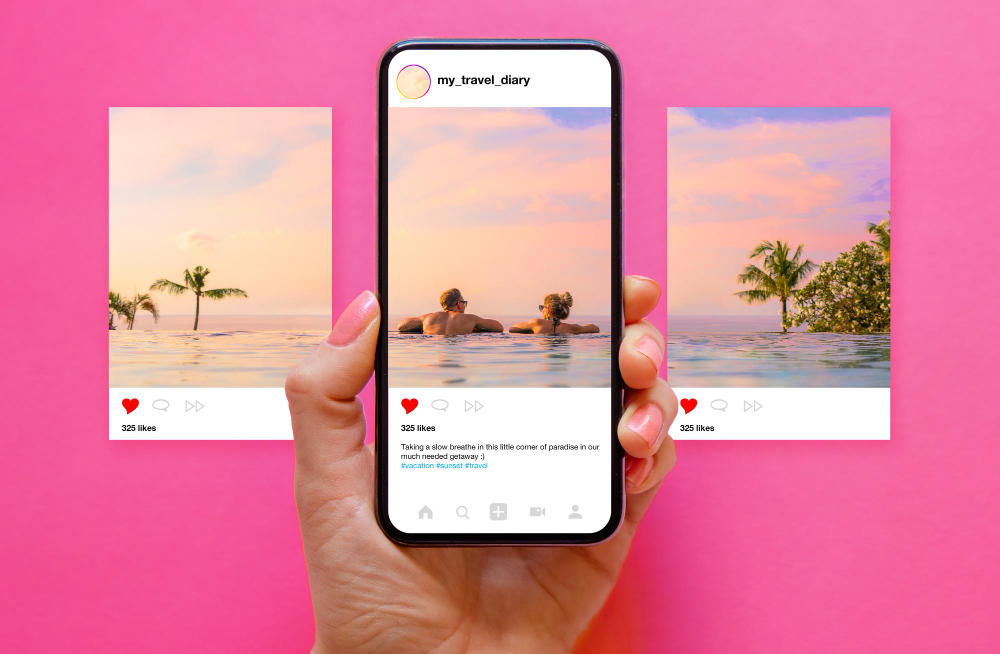How to Tag Someone on Facebook: A Complete Guide to Tagging People
In the dynamic world of social media, understanding how to tag someone on Facebook can enhance your interactions and engagement significantly. Whether you want to tag friends in a post, connect with a business, or simply share a memorable moment, tagging plays a crucial role. This complete guide will walk you through the nuances of tagging people or pages, ensuring you make the most of your Facebook experience.
Understanding Tagging on Facebook
Tagging on Facebook is a powerful tool that allows users to connect with others in a meaningful way. When you tag someone in a Facebook post or comment, you are essentially creating a link to that person’s timeline, which can increase visibility and interaction. By tagging friends, you not only draw their attention but also invite them to engage with your content, creating a ripple effect that can reach beyond your immediate circle. Understanding the importance of this feature is essential for anyone looking to enhance their social media presence.
The Importance of Tagging People on Facebook
When you tag people on Facebook, you open the door to more interactions and greater reach. Each time you tag someone, that person will receive a notification, prompting them to check out your post or comment. This means that tagging is not just about mentioning someone; it’s a strategic way to engage and foster connections. For businesses, effective tagging can enhance brand visibility and drive traffic to a Facebook page, making it an indispensable tool for marketing in 2024.
How Tagging Works on Facebook Posts and Comments
To tag someone in a Facebook post, you simply start typing the name of the person you want to tag. Once you type the name, a drop-down menu will appear, allowing you to select their name and click the tag button. This is an easy way to ensure the person is correctly tagged, which enhances the likelihood that they will interact with your content. Remember, your privacy settings can affect who can see the tags, so always check them before you publish the post.
How to Tag Someone on Facebook
Tagging someone on Facebook can be a straightforward process if you follow the right steps. First, start by creating a new post where you want to share your thoughts or experiences. As you type your message, when you reach the point where you want to tag someone, simply start typing the name of the person you want to tag. A drop-down menu will appear, allowing you to select their name easily. Once you click the tag button, their name will be highlighted, and they will receive a notification, encouraging them to engage with your post. This simple action can elevate your post’s visibility and encourage more interactions among your friends and followers.
Tagging in Comments: A Quick Overview
Tagging in comments is another effective way to engage with friends and followers on Facebook. To tag someone in a comment, type the person’s name just as you would in a post. When you start typing, Facebook will suggest names from your friends list, making it easy to find the right person. By clicking on their name, you will tag them, and they will receive a notification, directing them to the conversation. This method not only fosters dialogue but also helps keep your interactions lively and connected. Remember, tagging in comments is a great way to invite friends into discussions or share relevant posts, enhancing community engagement.
Best Practices for Tagging on Facebook
Understanding when to tag someone on Facebook can significantly enhance your interactions. Tagging is most effective when it fosters genuine connections, like celebrating a friend’s achievement or sharing a memorable moment. When you want to tag someone in a post, consider the context; does it add value to the conversation? This ensures that the person you want to tag feels included and appreciated. Tagging friends or relevant businesses in a Facebook post can boost engagement, leading to conversations that resonate within your community.
Avoiding Malicious Tagging Practices
While tagging can enhance your social media experience, it’s vital to avoid malicious tagging practices that may irritate others or lead to negative feedback. Always respect privacy settings and ensure that the person you want to tag is comfortable being mentioned in a post. Avoid tagging individuals in irrelevant posts or ads, as this can be perceived as spammy behavior. By maintaining respect and consideration in your tagging practices, you create a positive environment that encourages authentic connections and fosters healthy dialogue across your Facebook interactions.
Common Issues with Facebook Tagging
If you find that you cannot tag someone on Facebook, it could be due to a variety of reasons, including their privacy settings or technical glitches. First, ensure that the person you want to tag has not adjusted their settings to restrict tagging. If they have, there’s little you can do to override that. Additionally, check if you are correctly typing the name of the person. Sometimes, simply refreshing your page or logging out and back into your Facebook account can resolve minor issues preventing you from tagging.
Resolving Tagging Problems on Facebook
Resolving tagging problems on Facebook requires a systematic approach. Start by consulting the Facebook Help Centre for guidance on common tagging issues. If you’re still unable to tag a person or business, consider checking your own privacy settings to ensure they allow tagging. If the problem persists, updating your app or browser may help. Familiarizing yourself with Facebook’s latest tagging features in 2024 can also prevent future complications, allowing you to tag friends and pages seamlessly and effectively in your posts.