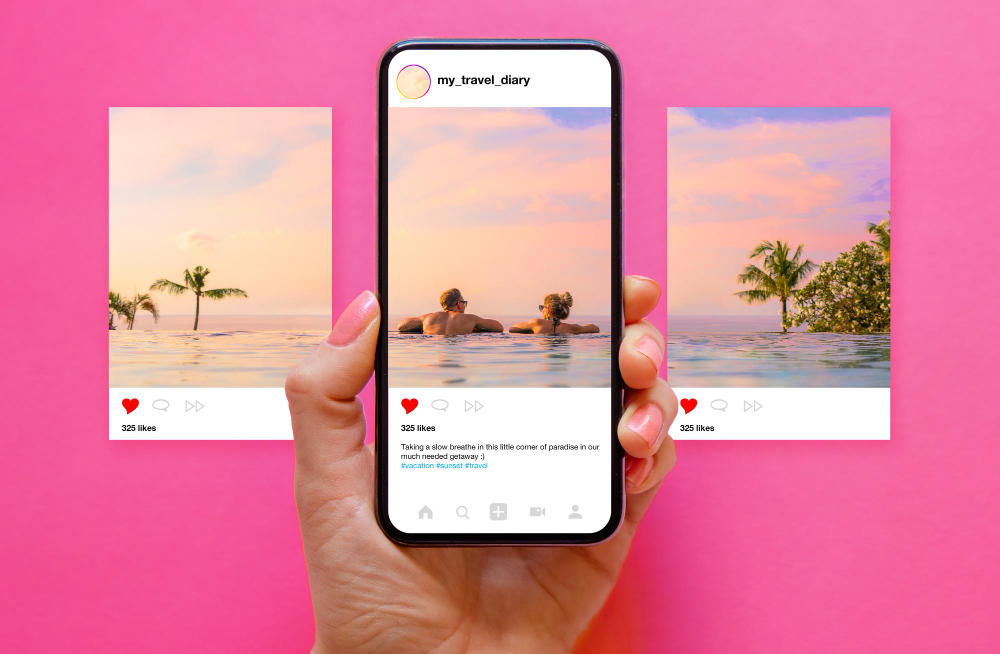How to Stream Games Live on TikTok: Your Ultimate Guide
Welcome to the exciting world of TikTok live streaming! If you’re a gamer looking to connect with your audience, this guide will provide you with all the essential tips and tricks to stream games live on TikTok. From understanding the platform to setting up your stream, we’ll walk you through each step. Ready to elevate your gaming content? Let’s dive in!
Understanding TikTok Live Streaming
TikTok live streaming has become a trending way for gamers to engage with their followers in real-time. By going live on TikTok, you can showcase your gaming skills while interacting with your audience. This feature allows you to share your gameplay, answer questions, and respond to comments as you play. The potential to reach a wider audience on TikTok while playing games is immense, making it a fantastic avenue for content creators.
The Benefits of Streaming Games on TikTok
Streaming games on TikTok offers numerous benefits for aspiring game streamers. First and foremost, the platform’s vast user base provides an opportunity to discover videos related to your gaming content. Engaging with your audience through live content helps build a loyal community. Additionally, TikTok’s algorithm can boost your visibility on the FYP, ensuring that your streams are seen by more viewers. The interactive element of live streaming allows you to create a more personal connection with your fans.
Setting Up Your Stream
Before you can stream live on TikTok, you need to set everything up correctly. This involves configuring your TikTok account and ensuring you have access to the necessary tools. Setting up your stream is crucial for delivering high-quality content. With the right preparation, you’ll be ready to broadcast your gaming sessions smoothly, whether you’re on a PS5, Xbox, or mobile device.
How to Access the TikTok Stream Key
Obtaining your TikTok stream key is the first step in your streaming journey. The stream key allows you to connect your streaming software to your TikTok account. To get a stream key, navigate to your account settings and look for the option on TikTok that enables gaming live streams. Once you have your stream key, you’re one step closer to going live on TikTok while playing your favorite games!
Using TikTok Live Studio for Streaming
TikTok Live Studio is an excellent tool for streamers who want to create professional-looking streams. With this software, you can customize your streaming setup, add overlays, and manage your live chat. Using TikTok Live Studio for streaming allows you to enhance your gaming live streams by integrating features like alerts and graphics. This makes your stream engaging and visually appealing, attracting more viewers to your game stream on TikTok.
Preparing Your Gaming Setup
To stream live on TikTok while playing your favorite games, selecting the right equipment is crucial. Invest in a high-quality microphone to ensure your voice is crystal clear, and consider a good webcam for engaging visuals. Additionally, a reliable gaming console like PS5 or Xbox paired with a powerful PC will enhance the streaming experience. With the right tools, your gaming live stream can captivate viewers and create a professional atmosphere that keeps them coming back for more.
Setting Up Your Mobile Gaming Live Stream
For those who prefer to game on mobile, setting up your mobile gaming live stream is a game changer. Use the mobile gaming option in TikTok to easily broadcast your gameplay directly from your phone. Ensure your device is optimized for performance by closing unnecessary applications and connecting to a stable Wi-Fi network. This preparation will help you maintain a smooth live stream, allowing you to focus on entertaining your audience while playing games on TikTok live.
Building Your Audience for Game Streaming
Building your audience starts with discovering videos related to gaming on TikTok. Engage with popular gaming content creators and participate in trending challenges to expand your reach. By interacting with the gaming community on TikTok, you can learn from established streamers and incorporate their best practices into your own content. This engagement not only helps you understand the audience’s preferences but also increases your visibility on the FYP, encouraging more viewers to join your streams.
Promoting Your Live Streams Effectively
Promoting your live streams effectively is key to growing your TikTok game stream audience. Utilize social media platforms like Instagram and Twitter to announce your upcoming streams and share highlights from past gaming sessions. Create engaging teaser videos to build anticipation. Additionally, consider collaborating with other game streamers to cross-promote each other’s content, which can significantly boost your visibility and attract new followers who are interested in gaming live on TikTok.
Tips for Successful Gaming Live Streams
To achieve success streaming games on TikTok, adhere to best practices that enhance viewer engagement. Maintain a consistent streaming schedule to keep your audience informed about when to join your streams. Interact with your viewers by replying to comments and encouraging them to participate in discussions. Using TikTok Live Studio can also help you incorporate overlays and alerts, making your streams more dynamic and visually appealing, which is essential for attracting and retaining viewers.
Common Mistakes to Avoid When Going Live
When you go live on TikTok, it’s important to avoid common mistakes that can hinder your streaming success. Failing to engage with your audience can lead to decreased viewer retention. Additionally, neglecting to test your equipment beforehand may result in technical difficulties during your stream. Always ensure your stream key is correctly configured and consider running a test stream to identify any issues. By avoiding these pitfalls, you can create a seamless gaming live stream experience that keeps your viewers entertained and coming back for more.