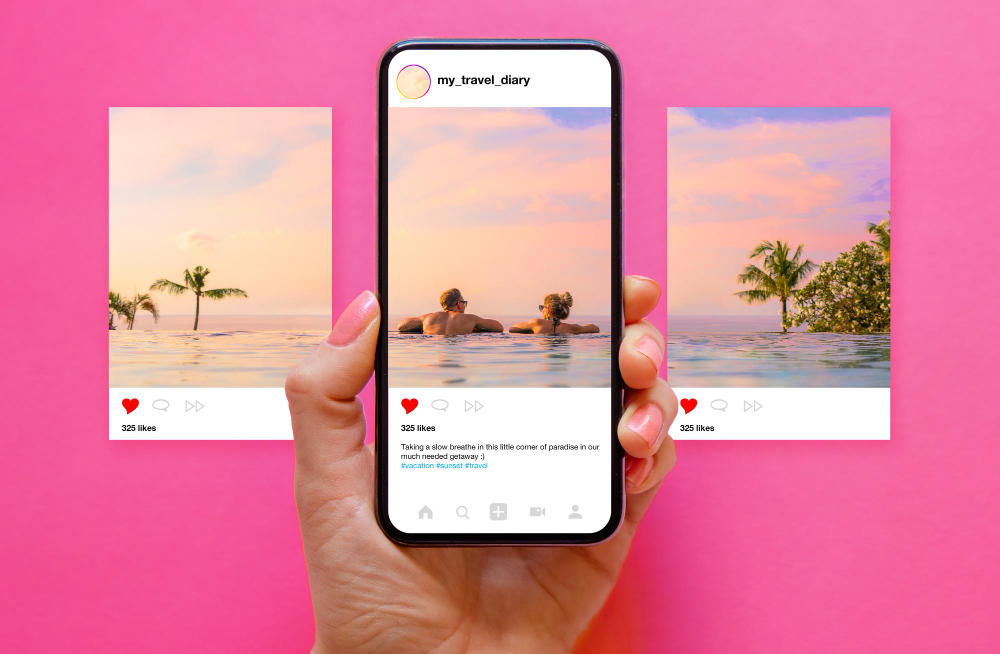How to Share a TikTok Video: A Step-by-Step Guide
In today’s digital landscape, sharing content across multiple platforms is essential for maximizing engagement and visibility. If you want to share a TikTok video on Instagram or Facebook, understanding the unique aspects of TikTok videos and the various sharing options available is crucial. This guide will walk you through the process step-by-step, ensuring that your favorite videos reach all your followers.
Understanding TikTok Videos
TikTok videos are not just short clips; they are a cultural phenomenon that captivates audiences worldwide. What makes TikTok videos unique is their engaging format, often featuring catchy music, creative transitions, and relatable content. These elements make them highly shareable, and if you want to share a TikTok video, recognizing the appeal of the content is pivotal to engaging your Instagram audience.
What Makes TikTok Videos Unique?
The uniqueness of TikTok videos lies in their ability to blend creativity with spontaneity. Users tap into trends, challenges, and memes that resonate widely, often using popular songs and sound bites. This vibrant mix not only entertains but also invites viewers to engage. When you find the video you want to share, consider how its distinct style and energy can enhance your Instagram feed or story.
Common Features of TikTok Videos
Most TikTok videos share common features, such as a maximum duration of 60 seconds, captivating visual effects, and often a TikTok watermark that identifies the creator. These features contribute to the platform’s community feel and help viewers easily recognize content. When you share your TikTok videos on Instagram, these characteristics can intrigue your audience and encourage them to explore more, creating a seamless link between platforms.
Ways to Share a TikTok Video
There are several ways to share a TikTok video, making the process straightforward and accessible. Whether you prefer direct sharing options or manual methods, each approach allows you to repurpose engaging content for your audience. By following a few simple steps, you can easily upload your favorite TikTok videos to your Instagram account or other platforms like Facebook, ensuring your creativity is recognized across social media.
Direct Sharing Options
If you want to share a TikTok video directly, the app offers sharing options that streamline the process. Simply find the video you want to share and tap the three-dot icon at the bottom-right of the screen. From there, you can select Instagram or other platforms, allowing you to instantly share your TikTok video with your friends and followers without any hassle.
Using TikTok’s Share Feature
Using TikTok’s built-in share feature is an efficient way to share your TikTok videos. After opening the TikTok app, locate the video you want to share and tap the share icon. This will redirect you to various social media platforms, including Instagram. With just a few taps, you can share the video, complete with the original caption and a link back to the creator’s TikTok page.
Manual Sharing via Downloading
If you prefer to save the video before sharing, you can manually download it. To do this, open the TikTok app, find the video you want to share, and tap the “save video” option. This downloads the video, allowing you to upload it to Instagram later. Keep in mind that the TikTok watermark will be present unless you opt for third-party apps to remove it, but it can be a great way to give credit to the creator.
Sharing TikTok Videos on Instagram
Sharing TikTok videos on Instagram Stories is a fantastic way to engage your audience with fresh content. To begin, open the TikTok app and find the video you want to share. Tap the three-dot icon at the bottom-right of the screen, then select “Share.” From the sharing options, choose Instagram Stories. This will allow you to repost the video directly, where you can add your own caption or stickers, making it even more personalized for your followers.
Posting TikTok Videos on Your Instagram Feed
If you want to share a TikTok video on your Instagram feed, the process is equally simple. First, download the video by tapping the “Save Video” option in the TikTok app. This will save the video to your device, complete with the TikTok watermark. Next, open your Instagram app, create a new post, and upload the video you just downloaded. Don’t forget to include a captivating caption that encourages your followers to check out the original creator on TikTok!
Sharing TikTok Videos on Facebook
Sharing TikTok videos on Facebook is another effective way to boost your social media presence. The process is similar to sharing on Instagram. First, open the TikTok app and find the video you want to share. Tap the three-dot icon and look for the Facebook option in the sharing menu. This will redirect you to your Facebook account, allowing you to post the video directly on your timeline or in a group. Engaging with your followers on multiple platforms can significantly enhance your reach!
Handling Watermarks
When sharing TikTok videos, watermarks often come into play, serving as identifiers for the original creators. While they help credit the creator, they can sometimes be seen as a distraction. Understanding how to manage these watermarks is important for maintaining a polished appearance on your Instagram or Facebook posts. Whether you choose to keep them or explore options to remove them, knowing the implications is essential for ethical sharing practices.
Why TikTok Videos Have Watermarks
TikTok videos prominently display watermarks to ensure that creators receive proper credit for their content. The watermark typically includes the TikTok logo and the username of the creator, which helps to direct viewers back to the original TikTok video. This branding strategy not only fosters community but also encourages users to explore more content from the creator, thereby enhancing engagement across platforms like Instagram and Facebook.
Removing Watermarks on TikTok: Is It Allowed?
While many users consider removing watermarks from TikTok videos to create a cleaner look, it’s important to note the ethical implications. Using third-party apps to download and edit TikTok videos can lead to potential copyright issues, especially if the creator’s identity is obscured. Instead, consider embracing the watermark as a part of the video, promoting the original creator while sharing engaging content on your Instagram and other platforms. This respectful approach can enhance your credibility as a content sharer.