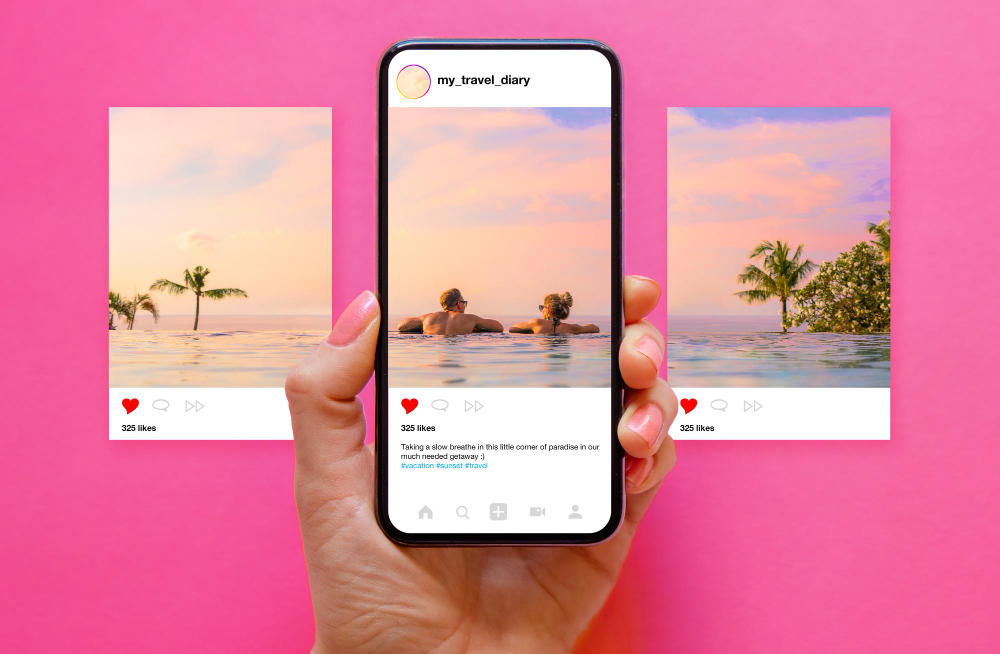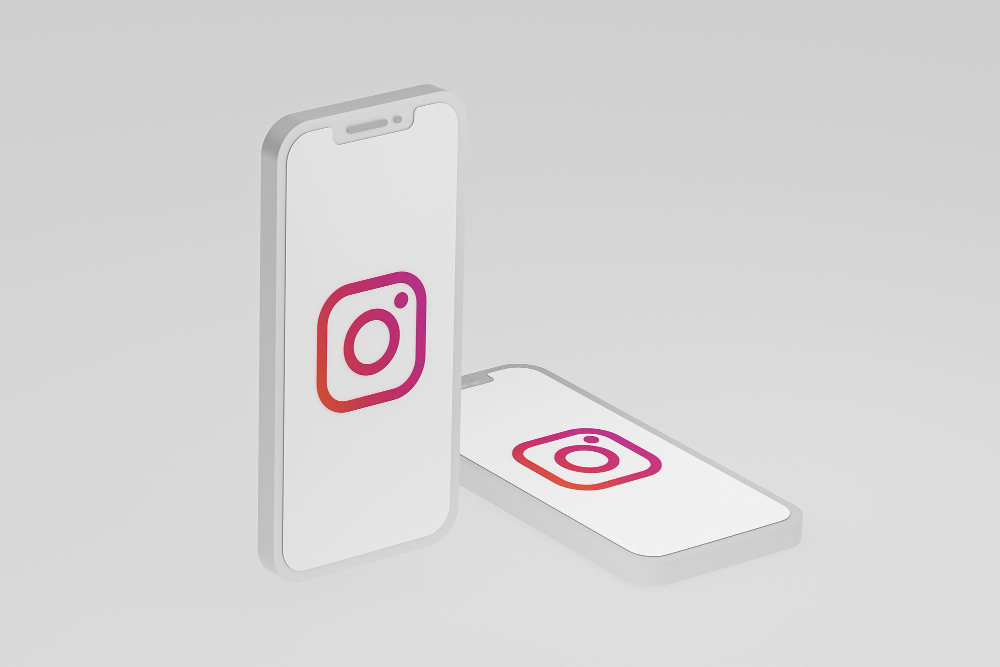
How to See Who Blocked Me on Instagram?
Have you ever wondered if someone’s blocked you on Instagram? It can be frustrating not knowing where you stand with your followers. Whether it’s a friend or a former acquaintance, understanding who’s cut you off can help clear the air and give you peace of mind.
Understanding Instagram Block Features
Understanding how blocking works on Instagram can help you navigate your online interactions more effectively.
What Does Blocking Mean on Instagram?
Blocking on Instagram prevents a user from seeing your content or interacting with your profile. If someone blocks you, you can no longer view their posts, stories, or profile information. The blocked person doesn’t receive any notification about the action. Besides, you won’t appear in their followers list, and all past interactions, such as comments or likes, become hidden.
Reasons People Might Block You
People block others for various reasons. Common ones include:
- Privacy Concerns: Protecting personal information from unwanted viewers.
- Conflict: Managing disagreements or negative interactions.
- Content Disinterest: Feeling annoyed or uninterested in your posts.
- Overexposure: Wanting to limit their online connections for mental well-being.
While blocking can seem harsh, it often serves as a tool for better relationship management on social platforms.
For further information on Instagram privacy features, visit Instagram’s Help Centre.
Methods to Identify Who Blocked You
Determining who blocked you on Instagram can involve several approaches. Below are some effective methods to help identify blocked users.
Checking your followers list
Check your followers list to spot any missing accounts. If someone has blocked you, their profile won’t appear on this list. Search specifically for the individual’s username. If it’s absent, a block is likely.
Searching for their profile
Search for the user’s profile directly. Type their username in the search bar. If you find their profile, check their posts. If their account appears as private or shows a message stating “User not found,” it indicates that you’ve been blocked.
Observing previous interactions
Review your past interactions with the user. Look for comments or likes on your posts. If those interactions are missing, and you can’t find their profile, they may have blocked you. Consider checking your direct messages, as prior conversations can provide additional clues.
For further guidance, visit Instagram’s Help Centre.
Third-Party Tools and Apps
You can explore various third-party tools and apps designed to help identify who has blocked you on Instagram. These tools can offer additional insights beyond Instagram’s basic features.
Overview of available options
| Tool/App | Description |
|---|---|
| Block Checker | This app scans your Instagram account and lists users who have blocked you. It provides a straightforward interface for quick results. |
| FollowMeter | FollowMeter tracks your followers and can alert you if someone unfollows or blocks you. The analytics are easy to understand and navigate. |
| IG Analyzer | Featuring performance metrics, IG Analyzer also includes a blocking detection tool that helps you identify blocked users. |
Risks and considerations
Before using any third-party tools, consider the following risks:
- Privacy Concerns: Many apps require access to your Instagram account, which may compromise your privacy.
- Account Security: Using unverified apps can lead to account hacking or spam.
- Inaccurate Results: Not all tools provide reliable information. Some might incorrectly display users as blocked.
- Violation of Terms: Using third-party apps may violate Instagram’s terms of service, risking your account.
Always read reviews and confirm the app’s credibility before downloading. Check resources like Instagram’s Help Centre for official guidance and updates on account security.
Privacy and Ethical Considerations
Understanding privacy and ethical considerations is crucial when it comes to identifying who has blocked you on Instagram. Respecting others’ boundaries is vital; snooping around to uncover who blocked you may invade their privacy and damage relationships.
Respecting others’ privacy
You must honour the privacy of others online. Each individual has the right to manage their social media interactions. Blocking can stem from personal preferences or boundaries, so it’s important to approach the situation sensitively. If someone decides to block you, it reflects their choice about their online presence.
The impact of blocking on relationships
Blocking someone can significantly alter the dynamics of a relationship. It might lead to feelings of confusion, hurt, or resentment. Understanding the reasons behind blocking can help you navigate possible misunderstandings. Open communication often fosters healthier interactions, so addressing concerns directly can prevent unnecessary conflict. For further guidance on social media behaviour, visit the Digital Safety page from NSPCC.
Conclusion
Exploring Instagram can be tricky especially when it comes to understanding your connections. If you suspect someone has blocked you it’s natural to feel a mix of emotions. Remember, blocking is often a personal choice and can stem from various reasons.
While it’s tempting to dig deeper using third-party tools be mindful of privacy and security risks. Always approach the situation with respect for others’ boundaries. If you’re feeling uncertain about a relationship consider reaching out for an open conversation.
Eventually it’s about fostering a positive online experience and maintaining healthy connections. Keep your focus on the relationships that uplift you and enjoy your time on Instagram.