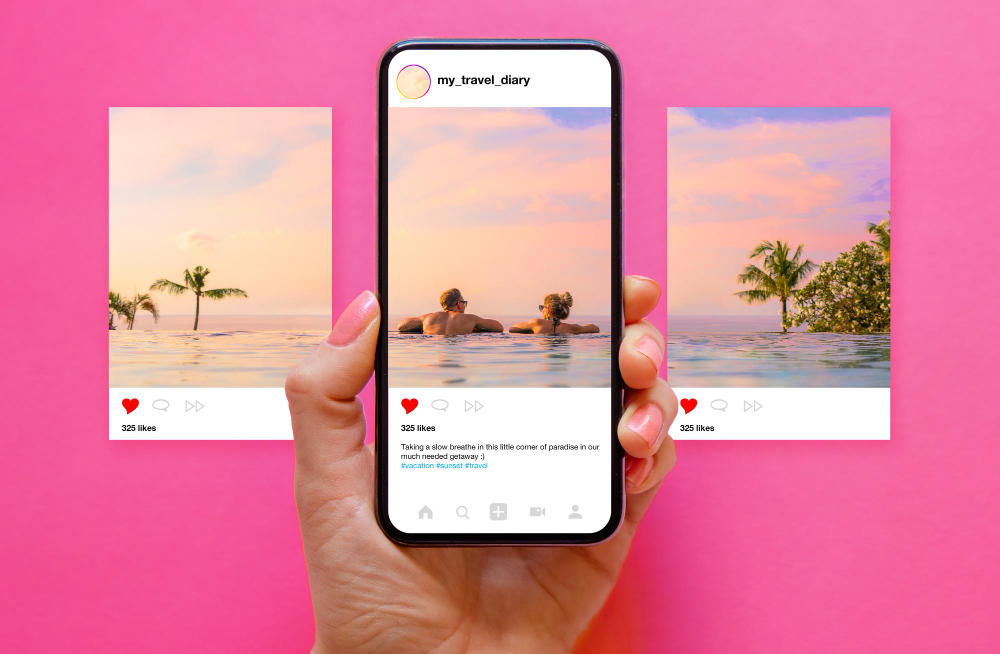How to Permanently Delete a TikTok Account Without Password?
In today’s digital age, social media platforms like TikTok have become an integral part of our daily lives. However, there are times when you may want to delete your TikTok account permanently. Whether you have concerns about online privacy or the impact of social media on your mental health, knowing how to delete a TikTok account without a password is crucial. This guide will walk you through the reasons and methods for achieving this goal effortlessly.
Reasons for Deleting Your TikTok Account
There are various reasons why users may choose to delete their TikTok accounts. One of the most significant factors is the growing concern about online privacy. In an era where personal data is often exploited, many individuals find themselves questioning the safety of their information on social media platforms. If you want to delete your TikTok account due to these concerns, you are not alone. It’s vital to prioritize your privacy and take control by permanently deleting your account.
Concerns about Online Privacy
The surge in data breaches has heightened awareness about personal information security. Users are increasingly worried about how their TikTok data is used and shared. By choosing to delete your TikTok account, you can take a significant step in safeguarding your online privacy. TikTok collects a variety of information associated with your account, and deleting it permanently can help you regain a sense of control over your digital footprint. If privacy is a top priority for you, deactivating or deleting your account can provide peace of mind.
Impact of Social Media on Mental Health
Another compelling reason to delete your TikTok account is the impact social media can have on mental health. Engaging with constant streams of content can lead to feelings of inadequacy, anxiety, and depression. If you feel overwhelmed or find that TikTok detracts from your well-being, it may be time to consider a break or even a permanent deletion. By choosing to deactivate your TikTok account, you can create space for self-reflection and rejuvenation away from the pressures of social media.
Steps to Delete a TikTok Account Permanently
To delete your TikTok account permanently using the app, you’ll first need to open TikTok and navigate to your profile. Tap the three dots or lines in the top right corner to access the settings. From there, find the “Manage Account” option, where you can select the “Delete Account” feature. Follow the prompts to confirm your decision. Remember that once you delete your TikTok account, you cannot recover it, so ensure you back up any important videos or data.
Deleting Your TikTok Account via Website
If you prefer to delete your TikTok account via the website, start by logging into your TikTok profile on a computer. After logging in, go to the settings and select “Manage Account.” Here, you will find the option to delete your account. When prompted, confirm that you want to delete your TikTok account. This method also permanently removes your account without needing the app, providing flexibility in how you manage your account data.
Deactivating Your TikTok Account
Understanding the difference between deleting and deactivating your TikTok account is crucial. When you delete your account, it is permanently removed along with all associated data. On the other hand, deactivating your account temporarily hides your TikTok profile and content without permanently deleting it. This means you can reactivate your account at any time. Knowing these distinctions can help you make informed decisions about your TikTok presence and privacy.
How to Deactivate Your TikTok Account Temporarily
To deactivate your TikTok account temporarily, open the app and navigate to your profile settings. Look for the “Manage Account” section, where you can select the option to deactivate your account. Once you confirm, your profile will be hidden from other users. This allows you to take a break from TikTok without losing your account data or videos, making it a great option for those who want to step back but may return later.
Reactivating Your TikTok Account
If you decide to reactivate your TikTok account after deactivating it, the process is simple. Just log back into the app or website using your previous credentials. TikTok will restore your account along with all your videos and followers. However, remember that you can only deactivate your TikTok account for a limited time, so if you want to keep your account active, you should log in within 30 days of deactivation.
Managing Your TikTok Data
Before you decide to delete your TikTok account, it’s essential to understand what data is associated with your profile. TikTok collects various types of information, including your interactions, preferences, and uploaded content. This data can influence how your profile is viewed and the type of content that appears in your feed. By recognizing the extent of TikTok data collection, you empower yourself to make informed decisions about your social media presence and privacy concerns.
How to Download Your TikTok Data Before Deletion
If you want to delete your TikTok account but still wish to keep a record of your content, downloading your TikTok data is a vital step. You can access your data via the app by navigating to your profile settings. Once there, find the “Privacy” section and choose “Download Your Data.” TikTok will prepare a file containing your videos, comments, and interactions, allowing you to back up your TikTok account before you permanently delete it.
What Happens After You Delete Your TikTok Account?
If you’re unsure about permanently deleting your TikTok account, consider the various alternatives available. You can choose to deactivate your TikTok account temporarily, which allows you to take a break without losing your content. This way, your profile will be hidden from others, but you can reactivate your account at any time. Exploring these options can help you maintain control over your social media experience while prioritizing your mental wellbeing.
Seeking Support for Social Media Usage
Managing your social media usage is crucial, especially if you find yourself overwhelmed. If you’re contemplating whether to delete or deactivate your TikTok account, seeking support can provide clarity. Talk to friends, family, or professionals who understand the pressures of social media. They can help you navigate feelings of anxiety or inadequacy while using these platforms. Remember, it’s okay to take a step back and prioritize your mental health over social media engagement.