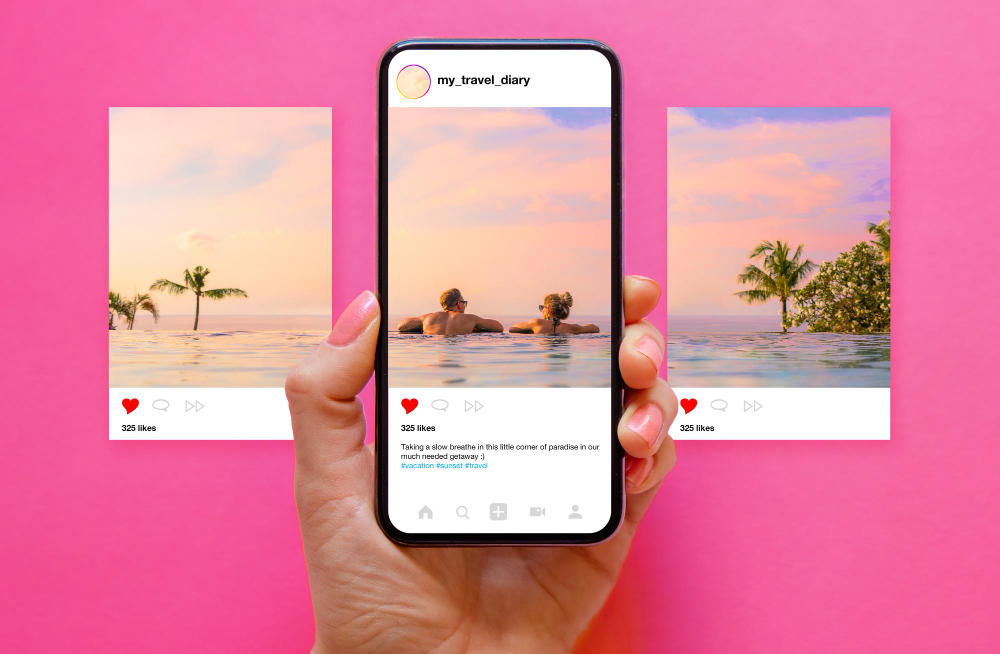How to Delete or Deactivate Instagram Account?
Feeling overwhelmed by Instagram and thinking about taking a break? You’re not alone. Whether you need a digital detox or just want to tidy up your online presence, knowing how to delete or deactivate your Instagram account can be a game changer.
Overview Of Instagram Account Management
Managing your Instagram account involves understanding the options available for temporary or permanent changes. You can either delete your account entirely or deactivate it for a period, depending on your preferences.
Deleting vs deactivating an account
Deleting an account permanently removes all your photos, comments, followers, and likes. This action is irreversible. Deactivating an account, on the other hand, temporarily hides your profile, allowing you to return without losing any of your content or followers. You can reactivate your account at any time by simply logging back in.
Reasons to delete or deactivate
Deciding to delete or deactivate your account can stem from various motivations, including:
- Privacy concerns: You may want to protect your personal information.
- Mental health: Reducing social media exposure can alleviate feelings of overwhelm.
- Digital detox: A break from social media can promote mindfulness and focus on offline activities.
- Content management: You might wish to clean up your online presence or change how you interact on the platform.
For more detailed instructions on managing your Instagram account, refer to Instagram’s official guide here, or check advice from social media experts here.
Steps To Delete Your Instagram Account
To delete your Instagram account, follow these clear steps to ensure a smooth process. You can delete or deactivate your account through the Instagram app or website.
Accessing your account settings
- Open the Instagram app or visit the Instagram website.
- Log into your account using your credentials.
- Navigate to your profile by selecting your profile picture.
- Tap on the three horizontal lines (menu) in the top right corner.
- Select “Settings” from the menu options.
- Choose “Account,” then proceed to “Delete Your Account.” For detailed guidance, refer to Instagram’s official support page.
- Select an option for deleting your account. Options typically include permanent deletion or temporary deactivation.
- Enter your password to verify your identity.
- Instagram may prompt you with feedback questions. Choose to respond or skip these.
- Click on “Delete [Your Username]” to confirm the account deletion.
- Remember, once you delete your account, all your photos, comments, and followers disappear permanently. This action cannot be undone.
For more assistance, check the Instagram help centre.
Steps To Deactivate Your Instagram Account
Deactivating your Instagram account temporarily hides your profile and preserves your data without permanently deleting anything. Follow these steps for a smooth deactivation process.
Temporary deactivation process
- Log in to the Instagram app or website.
- Navigate to your profile by tapping your profile picture.
- Access the menu and select ‘Settings.’
- Tap ‘Account,’ then choose ‘Temporarily disable my account.’
- Select a reason for deactivation from the dropdown menu.
- Re-enter your password for verification.
- Tap ‘Temporarily Disable Account’ to complete the process.
- Open the Instagram app or website.
- Enter your username and password to log in.
- Your account reactivates automatically upon logging in.
- Enjoy your previously saved data, including followers and posts.
For additional guidance, check Instagram’s official help centre here.
Things To Consider Before Deletion Or Deactivation
Before proceeding with the deletion or deactivation of your Instagram account, evaluate the following key factors:
Impact on your data
Deleting your account permanently removes all your content, including photos, videos, comments, and followers. This action is irreversible. Deactivating your account, but, temporarily hides your profile but retains all your information. You can return to your account with all your content intact. Consider how much of your data you want to keep and whether temporary deactivation might serve your needs.
Social connections
Think about your connections on Instagram. Deleting your account means you lose touch with your followers, friends, and communities you’ve built. If you wish to maintain these relationships while taking a break, deactivating is a better option. During deactivation, followers can’t interact with your profile, allowing you to step back without severing ties. Weigh these social connections before making a choice. For more insights on account management, you can visit Instagram’s Help Centre.
Conclusion
Taking steps to delete or deactivate your Instagram account requires careful consideration. Deletion leads to the permanent loss of all content, whereas deactivation allows you to take a break while keeping your information intact.
- Data Impact: Deleting removes all photos, comments, and followers; deactivation retains this data.
- Social Connections: Deleting severs ties with followers; deactivation allows you to maintain connections.
For detailed guidance on managing your account, visit Instagram’s Help Centre. This resource provides comprehensive information on both account deletion and deactivation processes, ensuring you make an well-informed choice.