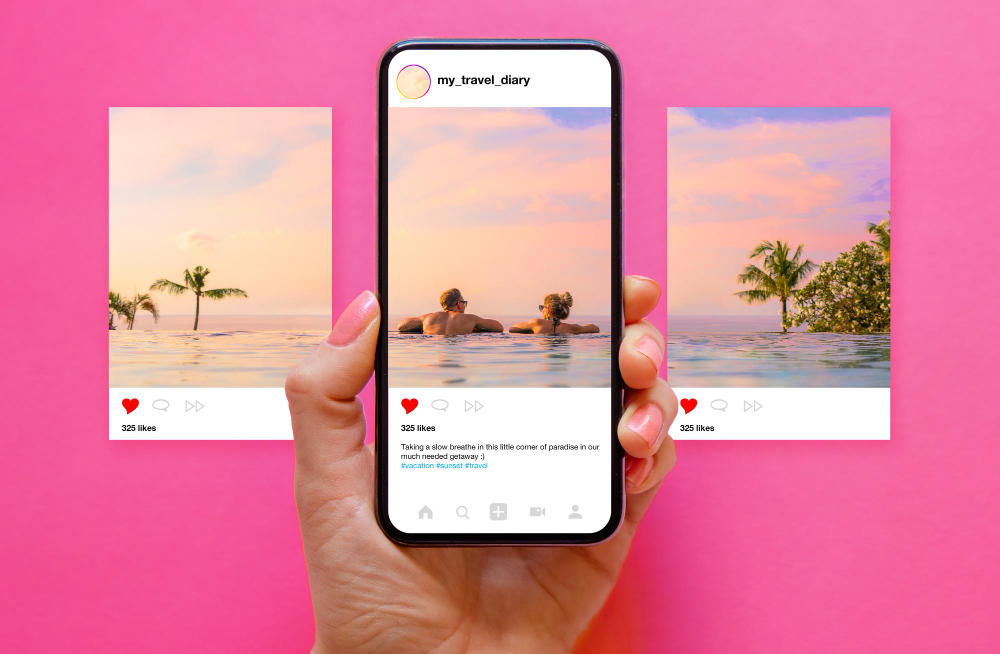How to Create an Event on Facebook: A Simple Guide
Creating an event on Facebook can be an exciting way to gather friends, family, or the public for a shared experience. Whether you’re planning an in-person gathering or an online event, understanding the nuances of Facebook events will help you connect and engage with your audience effectively. Let’s dive into how to create your event seamlessly!
Create an Event on Facebook
When you decide to create an event on Facebook, you are opening the door to a world of possibilities. You can choose to make a public event or a private event, based on your needs. A public event allows anyone to see, share, and attend, while a private event limits visibility and attendance to only those you invite. Understanding these options is crucial to making your event successful.
Understanding Facebook Events
Facebook events provide a platform for individuals and businesses alike to promote their gatherings. By utilizing an event page, you can share all the essential information about your event, including the event name, date, time, and location. Moreover, you can include captivating event details and descriptions that spark interest in your event, encouraging more attendees to join.
Types of Events: Public vs Private
When creating an event on Facebook, it’s vital to choose between a public or private event. A public event on Facebook is visible to everyone, allowing you to reach a broader audience. Conversely, a private event on Facebook restricts visibility, making it perfect for intimate gatherings. Knowing the difference can help you tailor your event and promote it effectively to the right audience.
How to Create a Facebook Event
To create a Facebook event, start by opening the Facebook app or website. Navigate to the events section and click on “Create Event.” Here, you’ll be prompted to enter all relevant information about your event. Once you’ve filled in the event details, you can invite friends, share the event on your timeline, and even use Facebook Live to engage with attendees in real-time!
Setting Up Your Facebook Event Page
When setting up your Facebook event page, the first decision revolves around whether to create a public event or a private event. A public event on Facebook is visible to everyone, allowing you to promote your event more broadly and attract a larger audience. Alternatively, a private event on Facebook creates a more intimate setting where you can invite friends or select guests, ensuring that the gathering remains exclusive and personal. Assess your goals and audience before making this crucial choice.
Customizing Your Event Page
Customizing your event page is essential for making a lasting impression. Begin by crafting an engaging event name that captures attention and reflects the essence of your gathering. Utilize the event description to provide detailed information about your event, including the date, time, and location. Don’t forget to upload a captivating cover photo that aligns with the theme of your event, as visuals play a vital role in attracting attendees and generating interest in your event.
Adding Co-Hosts and Collaborators
Enhancing your event’s visibility can be achieved by adding co-hosts and collaborators. This feature allows you to invite other Facebook friends or business partners to join you in promoting your event. By creating a Facebook event together, you expand your reach, as co-hosts can share the event on their timelines and networks. This collaborative effort can significantly boost attendance and create a more vibrant community atmosphere for your event.
Utilizing Facebook Live for Your Event
Using Facebook Live for your event can elevate the experience for both in-person and online attendees. To use Facebook Live, open the Facebook app during your event and select the Live option. This real-time engagement allows you to share important moments, interact with viewers, and answer questions as they arise. By streaming live, you create an inclusive environment where those unable to attend in person can still partake in the event, ultimately broadening your audience.
Engaging Your Audience with Facebook Live
Engaging your audience during Facebook Live is crucial for maintaining their interest and enthusiasm. Encourage viewers to comment and ask questions, and respond to them in real time to foster a sense of community. Incorporating polls or asking for feedback during the live session can further enhance interaction. By actively engaging your audience using Facebook Live, you create a dynamic event experience, ensuring participants feel valued and connected to the event and each other.
Promoting Your Event on Facebook
Once you’ve created an event on Facebook, it’s time to promote your event effectively using your Facebook business page. Consider sharing the event page on your timeline, ensuring that your followers are aware of the exciting gathering ahead. By highlighting the event name, date, and engaging event details, you can spark interest and encourage your audience to attend. Don’t forget to utilize captivating visuals to enhance the appeal of your post!
Inviting Guests and Managing RSVPs
Inviting friends and managing RSVPs is a vital component of ensuring your event’s success. Use Facebook’s built-in invitation feature to reach out to your personal Facebook friends and potential attendees. By tracking RSVPs on your event page, you can gauge interest in your event and plan accordingly. This proactive approach helps create a lively atmosphere, as you can tailor your preparations based on the number of attendees who have confirmed their participation.
Managing Your Event Before and After It Takes Place
Preparation is key to hosting a successful event on Facebook. As the event day approaches, ensure that you have all the essential information about your event organized and accessible. Double-check your event details, including the venue, time, and any special instructions for attendees. If you plan to use Facebook Live during the event, test your equipment in advance to avoid any technical hiccups. A well-prepared event creates a positive experience for all attendees.
Post-Event Engagement Strategies
After your event concludes, maintaining engagement with your audience is crucial for building lasting connections. Share highlights from the event on your Facebook page, including photos and videos, to keep the excitement alive. Encourage attendees to share their experiences and tag your event page. This post-event engagement fosters community and encourages followers to look forward to your future gatherings, ensuring that your efforts in creating a public or private event resonate well beyond the event day.