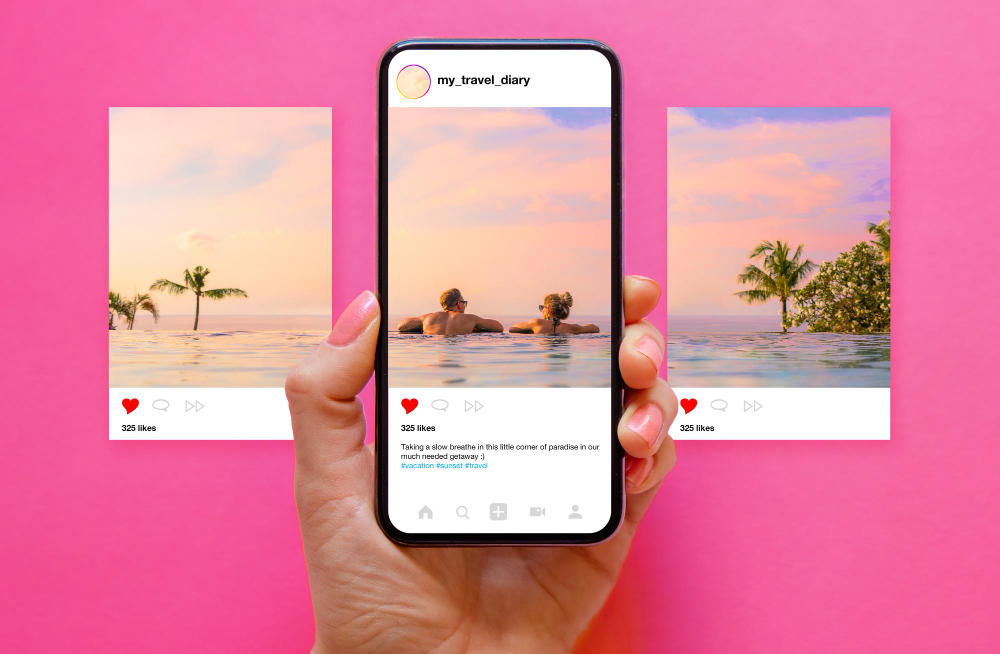How to Check Who You’ve Blocked on Facebook and Unblock Someone
In today’s digital age, social interactions on platforms like Facebook can sometimes become complicated. Knowing how to manage your connections is essential for a seamless experience. This article serves as a comprehensive guide on how to check who you’ve blocked on Facebook and the steps to unblock someone when needed.
Understanding the Block Feature on Facebook
The block feature on Facebook is designed to give users control over their interactions and privacy. When you block someone on Facebook, it prevents them from viewing your profile, posts, and even sending you messages. This essential tool allows you to curate your online experience, ensuring that you can feel safe and comfortable while using the platform.
What Does It Mean to Block Someone on Facebook?
Blocking someone on Facebook means severing all social ties with that user on the platform. When you block someone, they cannot access your account, see your profile picture, or interact with your posts. This means that any messages previously exchanged will remain visible only to you, creating a clear line between your digital presence and theirs.
Reasons Why You Might Block Someone
There are various reasons why you might choose to block someone on Facebook. Perhaps you’ve had a negative interaction, or maybe you want to distance yourself from someone who frequently shares content you find unappealing. Additionally, if someone has made you uncomfortable with their actions, blocking them can protect your mental well-being while using the platform.
How Blocking Affects Your Facebook Experience
Blocking someone significantly alters your Facebook experience, allowing you to interact with the site on your terms. By blocking users, you can eliminate unwanted communication and focus on engaging with friends and family. This feature ultimately enhances your enjoyment of the social platform, allowing you to share and connect without the fear of unwanted attention.
How to Check the List of Blocked Users on Facebook
To manage your Facebook account effectively, it’s important to know how to view the list of people you’ve blocked. Whether you need to check for an accidental block or simply want to review your choices, Facebook makes it easy to access this information. Let’s explore the steps to view your blocked list on different devices.
Viewing Your Blocked List on Desktop
To view your blocked list on a desktop browser, start by logging into your Facebook account. Navigate to the settings by clicking the top-right corner of the page. From there, select “Settings & Privacy,” then “Settings,” and finally, click on the “Blocking” section. Here, you’ll see a list of people you’ve blocked on Facebook, complete with options to unblock someone easily.
Viewing Your Blocked List on Mobile
If you’re using the Facebook app on your mobile device, checking your blocked list is just as straightforward. Open the app on your Android or iPhone, and tap the three horizontal lines in the bottom-right corner. From the menu, select “Settings & Privacy,” then “Settings.” Scroll down to find the “Blocking” section to view the list of users you’ve blocked.
Accessing the Blocked Users List via Facebook Settings
Regardless of whether you’re on a computer or mobile device, accessing your blocked users list is intuitive. In the settings menu, you can easily see a list of people you have blocked, allowing you to manage your account’s privacy. This feature is particularly helpful if you’re considering unblocking someone or need to remember who you chose to restrict.
Unblocking Someone on Facebook
Unblocking someone on Facebook is a straightforward process that can be accomplished in just a few steps. First, log into your Facebook account on your preferred device. Next, navigate to the “Settings & Privacy” option located in the top-right corner of your screen. From there, click on “Settings,” and then select the “Blocking” section to view your list of blocked users. To unblock someone, simply click the “Unblock” option next to their name, and confirm your choice. This will allow the user to access your profile and interact with your posts again.
What Happens When You Unblock Someone on Facebook?
When you unblock someone on Facebook, they regain full access to your profile and posts. This means they can view your profile picture, send you messages, and see your updates on their feed. However, it’s important to note that unblocking someone does not automatically add them back to your friends list; if you wish to reconnect, you will need to send them a friend request. Understanding these nuances helps you effectively manage your social interactions on the platform.
Related Articles for Further Help
If you’re looking for more guidance on managing your Facebook experience, there are several related articles available to help. You can explore topics such as managing your privacy settings, understanding the implications of blocking users, or tips for re-engaging with friends you may have previously blocked. These resources can provide additional insights and enhance your overall understanding of the platform and its features.
Frequently Asked Questions
Can I See Who I’ve Blocked on Facebook?
Yes, you can easily see who you’ve blocked on Facebook by accessing the “Blocking” section in your account settings. This feature allows you to view a complete list of people you have blocked, ensuring you can manage your connections effectively. If you accidentally blocked someone or wish to review your block list, this straightforward process will help you stay in control of your Facebook interactions.
Can Blocked Users See My Profile?
No, blocked users cannot see your profile or any of your posts on Facebook. When you block someone, they lose all access to your account, including your profile picture, posts, and messages. This privacy feature ensures that you can curate your experience on the platform without unwanted interactions from those you’ve chosen to block.
How to Manage Blocked Users Effectively
Managing blocked users effectively can significantly improve your experience on Facebook. Regularly reviewing your blocked list is a good practice, as it allows you to assess your connections and make necessary adjustments. If you find that certain users no longer need to be blocked, consider unblocking them to re-establish communication. This proactive approach helps you maintain a positive and engaging social environment on the platform.