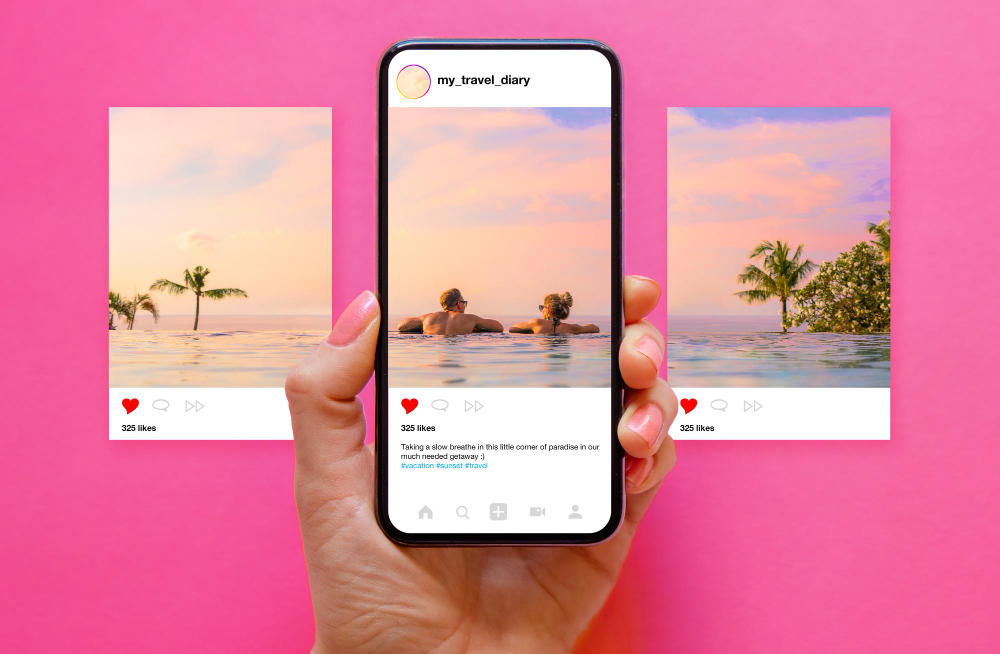How to Check Who Unfollowed Me on Instagram?
Have you ever wondered who’s quietly slipped away from your Instagram following? It’s a common curiosity that many users share. Knowing who unfollowed you can help you understand your audience better and manage your online presence more effectively.
Understanding Instagram Unfollows
Understanding the reasons behind unfollows can provide insights into your audience’s behaviour on Instagram. This knowledge helps you adapt your content strategy for better engagement.
Why People Unfollow
- Content Overload: Excessively posting can overwhelm followers.
- Irrelevant Content: Posts that don’t match your followers’ interests may lead to unfollows.
- Changes in User Interests: Followers may evolve in their preferences, resulting in disengagement.
- Social Media Detox: Some users choose to curate their follower list for better mental well-being.
- Audience Insight: Identifying unfollowers helps you understand your audience’s preferences.
- Content Strategy Adjustment: Knowledge of unfollow patterns allows for targeted content changes.
- Relationship Management: Recognising who unfollows you can offer opportunities for engagement with former followers.
- Improving Engagement Rates: By analysing unfollow data, you can enhance future interactions and content alignment.
For tools that track unfollowers, consider checking out Hootsuite for social media management solutions.
Methods to Check Who Unfollowed Me on Instagram
Checking who unfollowed you on Instagram helps you understand your audience better. Here are the most effective methods to track unfollowers.
Manual checking
Manual checking involves visiting your profile and comparing your current follower list to previous lists. To do this:
- Go to your followers list.
- Write down or screenshot names of your followers.
- Repeat periodically and compare lists.
This method shows you exactly who’s no longer following you but can be time-consuming and tedious.
Third-party apps
Several third-party apps simplify tracking unfollowers. Popular options include:
| App Name | Features | Cost |
|---|---|---|
| Followers Track | Tracks unfollowers, follower gains, analytics | Free with ads |
| Unfollowers+ | Provides user-friendly interface, alerts on unfollows | Free/Pro version available |
These apps offer user-friendly insights, but ensure you choose a trusted service to protect your data. Check reviews on sites like Trustpilot for reliability.
Using instagram insights
If you have a business or creator account, Instagram Insights provides useful data about your followers. To access it:
- Tap the three lines in the top right corner.
- Select ‘Insights’.
- Browse the ‘Audience’ section for follower growth patterns.
Insights help you identify trends, showing when fluctuations occur, which can indicate potential unfollows. This data aids in refining your content strategy.
Benefits of Knowing Who Unfollowed You
Understanding who unfollows you on Instagram provides insights that enhance your online presence. You gain clarity on audience interests and can tailor your content to engage effectively.
Enhancing your instagram strategy
You can refine your content strategy by identifying unfollowers. By analysing their reasons for leaving, you can adjust your posts, optimise posting times, and focus on topics that resonate. This proactive approach helps retain followers and attract new ones.
Improving engagement metrics
Monitoring unfollowers can directly influence your engagement metrics. You might discover patterns related to specific content types or themes. By choosing to focus on high-performing content, your interaction rates may increase, creating a more robust community.
For further reading, check out Hootsuite for tips on turning followers into customers.
Conclusion
Understanding who unfollowed you on Instagram provides valuable insights into your audience’s preferences and behaviours. This information allows you to make informed decisions about your content strategy, potentially improving engagement rates.
Here’s a quick overview of methods to check unfollowers:
| Method | Description |
|---|---|
| Manual Checking | Compare your current follower list with previous ones, though time-consuming. |
| Third-Party Apps | Use apps like Followers Track or Unfollowers+ for easier tracking. Ensure data protection when selecting apps. |
| Instagram Insights | For business accounts, utilise Instagram Insights to analyse follower growth patterns and trends. |
By utilising these methods, you enhance your ability to engage with your audience effectively. For further insights on managing social media, check out Hootsuite.