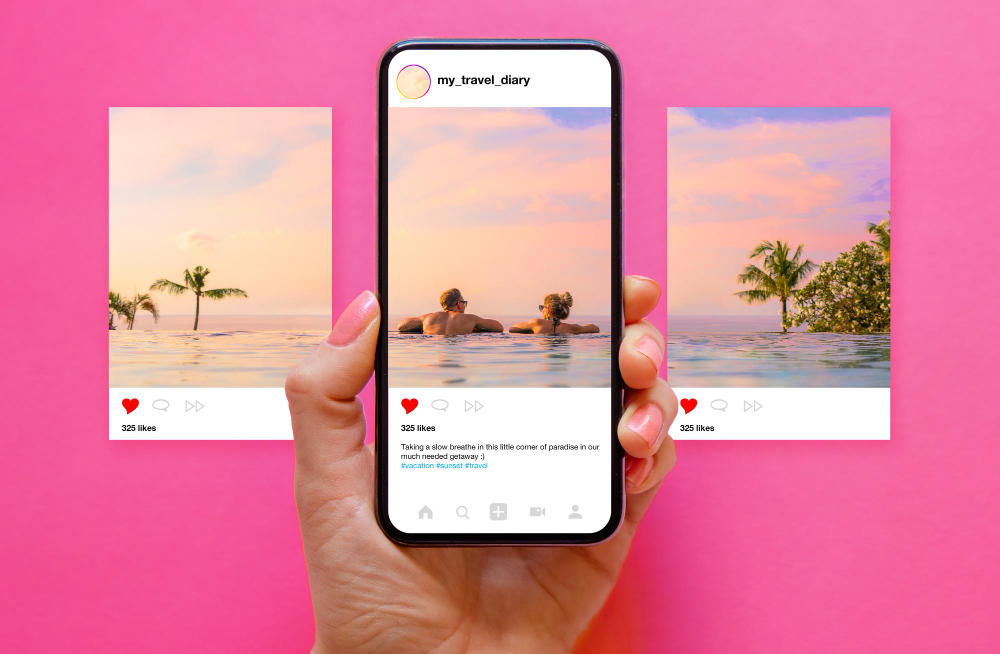How to Change Your Facebook Page Name in 2024?
In today’s digital era, having the right name for your Facebook page is essential for brand identity and online engagement. If you’re looking to change your Facebook page name in 2024, understanding the process and its significance can greatly enhance your Facebook presence. Let’s dive into the importance of a page name and how it can influence your online strategy.
Understanding the Importance of a Page Name
The name of your Facebook page serves as the first impression for visitors and followers. A well-chosen name can encapsulate your brand’s essence and attract the right audience. Changing your page name may be necessary to reflect a new direction, product, or service. By updating your Facebook business page name, you can ensure that your page aligns with your evolving brand identity and resonates with your audience.
Why Change Your Facebook Page Name?
There are numerous reasons to change your Facebook page name. Perhaps your business has undergone a rebranding, or you want to better reflect the services you offer. A name change can help improve your visibility and engagement, drawing in new followers. If your old page name no longer fits your business model, a new page name can reinvigorate your presence and engage your audience more effectively.
Impact of Page Names on Facebook Presence
Your page name plays a crucial role in your overall Facebook presence. It affects how users search for and find your page, ultimately influencing your page’s reach and engagement. A clear and descriptive name can improve your visibility in search results, making it easier for potential followers to discover and like your page. Therefore, taking the time to request a name change can significantly enhance your page’s performance.
Guidelines for Page Names
When considering a page name change, it’s vital to adhere to Facebook’s guidelines for page names. These guidelines ensure your new name is appropriate, relevant, and easy to remember. As an admin, you are able to edit your page name, but be mindful of the restrictions in place to avoid potential issues. Make sure your new name reflects your brand accurately to maintain a professional image on Facebook.
Steps for Changing Your Facebook Page Name
Changing your Facebook page name is a straightforward process that requires following specific steps to ensure a successful update. By understanding these essential steps, you can confidently navigate through the necessary adjustments in your Facebook page settings. From accessing page info to submitting a name change request, each action plays a crucial role in updating your Facebook business page name effectively. Let’s explore these steps in detail to empower you to make the change seamlessly.
Accessing Page Info
To initiate the process of changing your Facebook page name, you first need to access your page info. As an admin, you are able to change your page name through the general page settings. Start by navigating to the side of the page and clicking on the ‘About’ section. Here, you will find vital information about your page, including the current name of your Facebook page. This is where you will begin your journey towards a new page name that reflects your brand’s evolution.
Seeing the Option to Edit Your Name
Once you have accessed your page info, the next step is to see the option to edit your name. Look for the ‘Edit’ button next to the current name on Facebook. Clicking on this will allow you to enter a new name. Ensure that the new name aligns with Facebook’s guidelines for page names and captures the essence of your brand. Remember, this is your chance to make a lasting impression, so take your time to choose a name that resonates with your target audience.
Submitting Your Name Change Request
After entering your new page name, you will need to submit your name change request for approval. Facebook requires this step to ensure that the new name is appropriate and does not mislead users. After you click ‘Review Change,’ your request will be sent to Facebook for verification. While awaiting their response, it’s essential to be patient and prepared for any potential feedback. This crucial step will help you officially update your Facebook business page and enhance your online presence.
Best Practices for Choosing a New Name on Facebook
When you choose a new page name on Facebook, it’s crucial that it reflects your brand identity accurately. A well-thought-out name can convey your business’s mission and values, helping potential followers connect with your vision. Ensure that your new page name resonates with your target audience while maintaining consistency with your existing branding elements. This alignment will enhance your Facebook presence and make it easier for users to identify and engage with your content.
Avoiding Common Mistakes
Changing your Facebook page name can be a straightforward process, but it’s essential to avoid common pitfalls. One major mistake is selecting a name that is overly complex or difficult to remember. Ensure that your new name is concise and easy to spell, facilitating easier searchability. Additionally, steer clear of names that may mislead users or fail to represent your brand accurately. This approach will help you maintain a professional image and foster trust among your audience.
Ensuring Compliance with Facebook Guidelines
To successfully change your Facebook page name, it’s imperative to comply with Facebook’s guidelines for page names. Familiarize yourself with these rules to avoid potential rejections of your name change request. Your new name should not contain any offensive language or misleading information. By adhering to these guidelines, you ensure that your page remains in good standing, allowing you to effectively engage with your audience and grow your Facebook business page.
What to Do After Changing Your Facebook Page Name
Once you have successfully changed your Facebook page name, the next step is to update your page’s URL if necessary. This crucial adjustment ensures that your online presence is cohesive and reflects your new branding. A consistent URL makes it easier for followers to find and share your page. Take this opportunity to review your Facebook access settings and ensure that your new URL aligns with your updated page name for a seamless user experience.
Informing Your Audience
After changing your Facebook page name, it’s vital to inform your audience about the update. Transparency is key to maintaining trust among your followers. Consider creating a post that explains the reason for the name change and what it signifies for your brand’s future. Engaging with your audience during this transition will not only keep them informed but also encourage them to continue supporting your Facebook business page.
Monitoring Engagement Post-Change
Lastly, after you change your Facebook page name, actively monitor engagement levels to assess how your audience is responding to the change. Keep an eye on metrics such as likes, shares, and comments to gauge the effectiveness of your new branding. This data will provide valuable insights into your audience’s perception and help you make any necessary adjustments to your content strategy moving forward. Maintaining an active presence post-change is essential for continued growth and engagement.