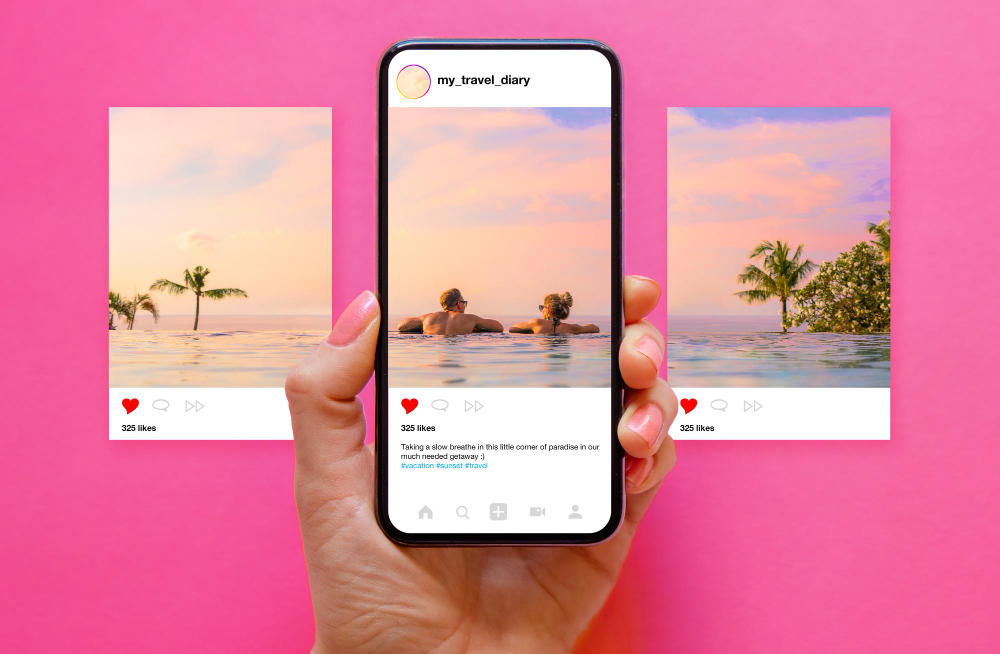How to Bulk Delete Instagram Posts: Delete All Your Posts
In today’s digital age, managing your Instagram profile effectively is crucial for maintaining a positive online presence. If you’re looking to declutter your account and remove posts that no longer resonate with your current self, learning how to bulk delete Instagram posts can be immensely beneficial. This article will guide you through the process of deleting multiple posts, ensuring a fresh start for your profile.
Types of Instagram Posts
Instagram offers a variety of content formats, including photos, videos, and reels. Each type of Instagram post serves a unique purpose, allowing users to connect and engage with their followers. Understanding the different types of content on your profile is essential when deciding which posts you want to delete. Whether it’s a photo that no longer reflects your style or a video that hasn’t gained traction, recognizing these distinctions will help you make informed decisions about your Instagram activity.
Why You Might Want to Delete Posts
There are numerous reasons you might want to delete posts from your Instagram account. Perhaps you’ve evolved and wish to present a different image or maybe you want to remove content that received negative feedback. Additionally, archiving or deleting posts can enhance your profile’s overall aesthetic and appeal to new followers. By thoughtfully curating your Instagram posts, you can create a cohesive narrative that aligns with your current goals and values.
Preparing to Delete Instagram Posts
Before diving into the process of deleting Instagram posts, it’s important to prepare adequately. Assess your Instagram profile, choosing which posts to delete carefully. Consider what content you want to keep or archive for potential future use. This preparation step ensures that your mass delete action aligns with your desired aesthetic and messaging on the app, setting the stage for a revitalized online presence.
Assessing Your Instagram Profile
Begin by taking a close look at your Instagram profile. Evaluate the current state of your posts, and identify which photos and videos no longer serve your purpose. This assessment is a crucial step in determining the content that resonates with your brand or personal image. By filtering through your activity, you can create a clear strategy for the posts you want to delete, leading to a more focused and engaging profile.
Choosing Posts to Delete
After assessing your Instagram profile, it’s time to select the posts you want to delete. This can be done by tapping the icon in the bottom right corner to open your profile and scrolling through your posts. You may want to delete posts one by one, or choose to bulk delete multiple posts at once. Keep in mind that removing content that doesn’t align with your current message can significantly improve your account’s overall appeal.
Backing Up Important Content
Before you proceed with deleting any posts, it’s wise to backup important content that you may want to recover later. This can include photos, videos, or any memorable moments captured on your Instagram account. Use the archive feature to hide posts without permanently deleting them, ensuring you have a way to revisit your favorite memories if needed. By backing up your content, you can confidently move forward with your bulk delete process.
How to Bulk Delete Instagram Posts
To begin the process of deleting Instagram posts using the Instagram app, ensure that you have the latest version installed on your device. Open the app and navigate to your profile by tapping the icon in the bottom right corner. This will take you to your account where you can view all your posts. The Instagram app conveniently allows you to select multiple posts at once, making the bulk delete process efficient. Once you’ve identified the posts you want to delete, simply tap the posts, which will activate the delete option, allowing you to confirm your decision easily.
Steps to Delete Multiple Posts
Deleting multiple posts is a straightforward process that can significantly enhance the look of your Instagram profile. Start by tapping on the post you want to delete. Once selected, look for the options at the top right of your screen. Here, you will find a button that allows you to delete multiple posts at once. After selecting the posts you want to delete, confirm your action by tapping the delete button. Remember, once deleted, these posts will move to the recently deleted section, where they will remain for 30 days, allowing you to recover them if necessary.
Deleting All Instagram Posts at Once
If you’re looking to delete all Instagram posts at once, navigating this process requires some careful steps since Instagram doesn’t provide a direct feature for a complete mass delete. However, you can still achieve this by using the select option to filter through your posts. Choose the first post, then continue to tap on each subsequent post until all desired posts are selected. After confirming your selection, you can proceed to delete them. Just remember that this action is permanent unless you act quickly and utilize the recently deleted feature within 30 days.
Alternative Methods for Deleting Posts
If the manual method of deleting Instagram posts feels tedious, consider using third-party applications designed for managing your Instagram activity. These apps can streamline the process, allowing you to select and delete multiple posts with just a few taps. Before using any third-party app, it’s crucial to review their privacy policy and ensure they are reputable. Many users have found these tools beneficial for quickly managing their content, thus saving time and effort while maintaining a clean and appealing Instagram profile.
Archiving Instead of Deleting
Another effective strategy for managing your Instagram posts is to archive them instead of permanently deleting them. Archiving allows you to hide posts from your profile without losing them completely. This feature can be particularly useful for users who may want to revisit certain memories or content later. To archive a post, simply tap on the three dots at the top right of the post and select the archive option. This way, you can maintain a curated aesthetic while keeping your favorite posts just a click away in your archived content.
Logging Deleted Instagram Posts
Keeping a log of deleted Instagram posts can be a smart way to track your content activity. You can manually note down the posts you’ve deleted, including the type of content, date, and reason for deletion. This practice not only helps you reflect on your content choices but also allows you to assess how your Instagram profile evolves over time. Maintaining a log can be beneficial if you need to recover specific posts or analyze your account’s growth, ensuring you remain aligned with your current personal or brand image.